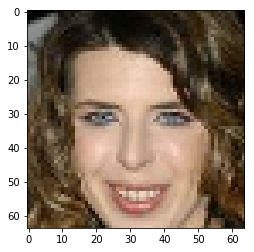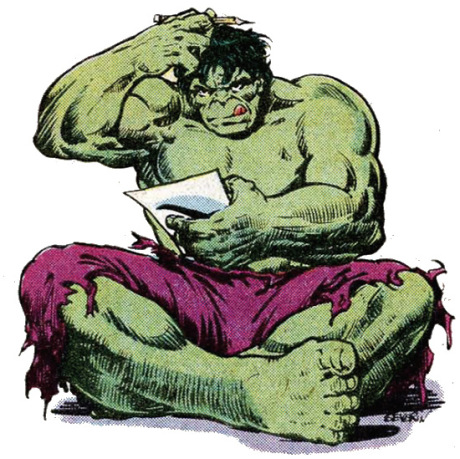tensorflow에서 image batch로 만들어 보내는 예제..
13 Nov 2017 | batch image tensorflowCelebA Image batch로…
%matplotlib inline
import matplotlib.pyplot as plt
import numpy as np
import imageio
import tensorflow as tf
import os
os.environ["CUDA_DEVICE_ORDER"]="PCI_BUS_ID"
os.environ["CUDA_VISIBLE_DEVICES"]="7"
def batch(file_list, batch_size=16):
fileQ = tf.train.string_input_producer(file_list, shuffle=False)
reader = tf.WholeFileReader()
filename, data = reader.read(fileQ)
image = tf.image.decode_jpeg(data, channels=3)
img = imageio.imread(file_list[0])
w, h, c = img.shape
shape = [w, h, 3]
image.set_shape(shape)
min_after_dequeue = 10000
capacity = min_after_dequeue + 3 * batch_size
queue = tf.train.shuffle_batch(
[image], batch_size=batch_size,
num_threads=4, capacity=capacity,
min_after_dequeue=min_after_dequeue, name='synthetic_inputs')
crop_queue = tf.image.crop_to_bounding_box(queue, 50, 25, 128, 128)
resized = tf.image.resize_nearest_neighbor(crop_queue, [64, 64])
return tf.to_float(resized)
import os
dir_ = '/root/CelebA/images'
jpgs = os.listdir(dir_)
filelist = [os.path.join(dir_, jpg) for jpg in jpgs]
plt.imshow(imageio.imread(filelist[0]))
<matplotlib.image.AxesImage at 0x7f95ae746d68>
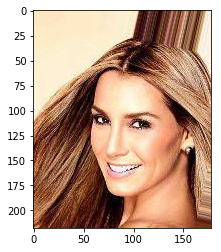
data_loader = batch(filelist)
위까지 하면 batch가 만들어지고.. 한번 뽑아보자!
with tf.Session() as sess:
sess.run(tf.global_variables_initializer())
coord = tf.train.Coordinator()
threads = tf.train.start_queue_runners(sess=sess, coord=coord)
im = sess.run(data_loader)
coord.request_stop()
coord.join(threads)
im = im.astype(np.uint8)
plt.imshow(im[8, :])
<matplotlib.image.AxesImage at 0x7f95ac1a75f8>