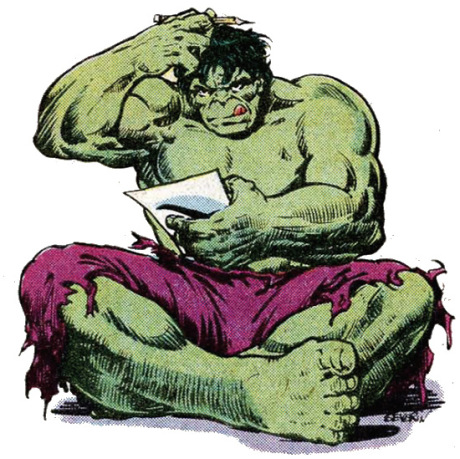tensorfow eager execution
15 Jan 2018 | tensorflow eager executionEager execution
- eager execution을 enable하는 것은 tensorflow 함수들의 동작을 바꾸는 것이다.
- 예를 들면,
Tensorobject가 이전에는 computational graph의 노드에 대한 symbolic node였는데 - 그냥 value를 가리키게 된다.
- 예를 들면,
- 결과로, enable은 프로그램 처음 시작시에 해야하며, 중간에 disable은 불가능하다.
import tensorflow as tf
import tensorflow.contrib.eager as tfe
tfe.enable_eager_execution()
위의 코드로 enable을 한다.
x = tf.matmul([[1,2],
[3,4]],
[[4,5],
[6,7]])
y = tf.add(x, 1)
z = tf.random_uniform([5, 3])
print(x)
print(y)
print(z)
tf.Tensor(
[[16 19]
[36 43]], shape=(2, 2), dtype=int32)
tf.Tensor(
[[17 20]
[37 44]], shape=(2, 2), dtype=int32)
tf.Tensor(
[[ 0.8922441 0.6574986 0.13251901]
[ 0.52682853 0.73264265 0.95296896]
[ 0.5486275 0.70670152 0.87073851]
[ 0.43007874 0.50991511 0.6052494 ]
[ 0.15779459 0.66595078 0.8245461 ]], shape=(5, 3), dtype=float32)
NumPy array로 왔다갔다…
NumPy array와Tensor는 자동으로 호환된다.- tensorflow의 operation에 numpy array가 들어오면
Tensor로 바뀜 - numpy operation에
Tensor가 들어와도 numpy array로 바뀜
- tensorflow의 operation에 numpy array가 들어오면
import numpy as np
x = tf.add(1, 1) # tf.Tensor with a value of 2
y = tf.add(np.array(1), np.array(1)) # tf.Tensor with a value of 2
z = np.multiply(x, y) # numpy.int64 with a value of 4
- 사용자가
Tensorobject로부터 직접 numpy array를 얻고싶으면numpy()함수를 호출하면 된다.
print(y)
print(y.numpy())
tf.Tensor(2, shape=(), dtype=int64)
2
GPU acceleration
- Eager execution을 하면 노드를 GPU에 수동할당해야함!
with tf.device('/gpu:0')로 하면 된다.tfe.num_gpus()로 gpu 갯수를 알 수 있다.
x = tf.random_normal([10, 10])
x_gpu0 = x.gpu()
x_cpu = x.cpu()
_ = tf.matmul(x_cpu, x_cpu) # Runs on CPU
_ = tf.matmul(x_gpu0, x_gpu0) # Runs on GPU:0
if tfe.num_gpus() > 1:
x_gpu1 = x.gpu(1)
_ = tf.matmul(x_gpu1, x_gpu1) # Runs on GPU:1
Automatic Differentiation
tfe.gradients_function(f): python 함수f에 대해서 derivative들을 리턴한다. 물론f의 인자들에 대해서 미분한다.- 제약조건:
f는 scalar를 return해야한다. - return:
Tensorobject들의 list
- 제약조건:
tfe.value_and_gradients_function(f): 위의 함수와 비슷하나,f의 value도 같이 return한다.
인자 하나짜리로 실험을 해보자!
def f(x):
return x*x
df = tfe.gradients_function(f)
print(df(3)) # df 함수의 결과값
print(type(df(3))) # df 함수의 결과값의 type
print(len(df(3))) # df 함수의 결과값의 길이
print(df(3)[0].numpy()) # numpy 값
[<tf.Tensor: id=108, shape=(), dtype=int32, numpy=6>]
<class 'list'>
1
6
'''
3개짜리 인자로 order가 지켜지는지 보자
'''
def f2(x, y, z):
return x*y*z
df2 = tfe.gradients_function(f2)
print(df2(3 ,4, 5)) # order는 지켜지는 것 같다..
[<tf.Tensor: id=149, shape=(), dtype=int32, numpy=20>, <tf.Tensor: id=150, shape=(), dtype=int32, numpy=15>, <tf.Tensor: id=148, shape=(), dtype=int32, numpy=12>]
요 함수들로 model을 학습시키는데 쓸 수 있다. linear regression model을 예로 들어보자
def prediction(input_, weight, bias):
return input_*weight + bias
# toy dataset
num_ex = 1000
training_inputs = tf.random_normal([num_ex])
noise = tf.random_normal([num_ex])
training_outputs = training_inputs * 3 + 2 + noise
def loss(weight, bias):
error = prediction(training_inputs, weight, bias) - training_outputs
return tf.reduce_mean(tf.square(error))
grad = tfe.gradients_function(loss)
W = 5.
B = 10.
lr = 0.01
print("initial loss: {}".format(loss(W, B).numpy()))
for i in range(200):
(dW, dB) = grad(W, B) # 이러면 귀찮아지는데....
W -= dW * lr
B -= dB * lr
if i % 20 == 0:
print("loss at step {}: {}".format(i, loss(W,B).numpy()))
print("final loss: {}".format(loss(W,B).numpy()))
print("W:{}, B:{}".format(W.numpy(), B.numpy()))
initial loss: 69.62956237792969
loss at step 0: 66.85037231445312
loss at step 20: 29.827312469482422
loss at step 40: 13.637370109558105
loss at step 60: 6.5486159324646
loss at step 80: 3.4408247470855713
loss at step 100: 2.0765790939331055
loss at step 120: 1.476935863494873
loss at step 140: 1.213025689125061
loss at step 160: 1.0967267751693726
loss at step 180: 1.045410394668579
final loss: 1.0234872102737427
W:3.024306297302246, B:2.182044744491577
custom gradient
함수가 어떤 지점에서 numerical instability를 가진다면 다음과 같이 gradient를 커스터마이즈해서 쓸 수 있다.
@tfe.custom_gradient
def log1pexp(x):
e = tf.exp(x)
def grad(dy):
return dy * (1 - 1 / (1 + e)) # 위에서 계산한 e를 갖다썼는데, 이게 계산량을 줄여준다
return tf.log(1 + e), grad
grad_log1pexp = tfe.gradients_function(log1pexp)
model 만들고 학습하기
아까 prediction을 보면 loss에 gradient를 구하고, 거기에 인자로 parameter들을 넣고 최적화함.
실제로 모델을 만들어서 최적화하려면 파라미터도 엄청 많을 것이다. 이대로는 못쓴다.
Variables and Optimizers
tfe.implicit_gradientsf에 쓰인 모든 인자의 derivatives를 계산- 반환된 함수를 호출하면, (grad val, Variable object) 튜플의 리스트를 반환
class Model(object):
def __init__(self):
self.W = tfe.Variable(5., name='weight')
self.B = tfe.Variable(10., name='bias')
def predict(self, inputs):
return inputs * self.W + self.B
# The loss function to be optimized
def loss(model, inputs, targets):
error = model.predict(inputs) - targets
return tf.reduce_mean(tf.square(error))
# A toy dataset of points around 3 * x + 2
NUM_EXAMPLES = 1000
training_inputs = tf.random_normal([NUM_EXAMPLES])
noise = tf.random_normal([NUM_EXAMPLES])
training_outputs = training_inputs * 3 + 2 + noise
# Define:
# 1. A model
# 2. Derivatives of a loss function with respect to model parameters
# 3. A strategy for updating the variables based on the derivatives
model = Model()
grad = tfe.implicit_gradients(loss)
optimizer = tf.train.GradientDescentOptimizer(learning_rate=0.01)
# The training loop
print("Initial loss: %f" %
loss(model, training_inputs, training_outputs).numpy())
for i in range(201):
optimizer.apply_gradients(grad(model, training_inputs, training_outputs))
if i % 20 == 0:
print("Loss at step %d: %f" %
(i, loss(model, training_inputs, training_outputs).numpy()))
print("Final loss: %f" % loss(model, training_inputs, training_outputs).numpy())
print("W, B = %s, %s" % (model.W.numpy(), model.B.numpy()))
Initial loss: 68.121872
Loss at step 0: 65.497581
Loss at step 20: 30.059015
Loss at step 40: 14.102830
Loss at step 60: 6.915086
Loss at step 80: 3.675683
Loss at step 100: 2.215032
Loss at step 120: 1.556112
Loss at step 140: 1.258721
Loss at step 160: 1.124437
Loss at step 180: 1.063774
Loss at step 200: 1.036357
Final loss: 1.036357
W, B = 3.00555, 2.15338