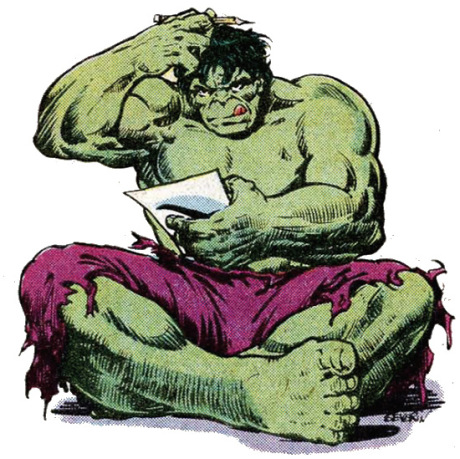cProfile 사용법
17 Aug 2016 | python profileTOC
- cProfile
-
memory profiler
cProfile
간단 사용 설명서
요거 돌리면 된다.
python -m cProfile -s tottime <myScript> <argumentList> > output
options
python -m cProfile [-s option]<myScript.py> > output 저기에 들어가는게 option!
| options | Description |
|---|---|
| ‘calls’ | call count |
| ‘cumulative’ | cumulative time |
| ‘cumtime’ | cumulative time |
| ‘file’ | file name |
| ‘filename’ | file name |
| ‘module’ | file name |
| ‘ncalls’ | call count |
| ‘pcalls’ | primitive call count |
| ‘line’ | line number |
| ‘name’ | function name |
| ‘nfl’ | name/file/line |
| ‘stdname’ | standard name |
| ‘time’ | internal time |
| ‘tottime’ | internal time |
memory profiler
설치
pip install memory_profiler
pip install psutil
psutil은 memory_profiler의 성능 향상을 위해 설치한다고 한다.
간단 사용
내가 프로파일링하고싶은 함수 위에 @profile 데코레이터를 넣는다.
그 후
python -m memory_profiler <myScript> <argumentList>
를 실행하면 그 함수의 라인 별로 memory usage가 나오는데 20배정도 느려지니 감안하고 기다리길…